
Email on Android
How to set up your email on your Android device
- Find and open your Settings app

- Look for "Accounts" or "Accounts and Sync" on some devices
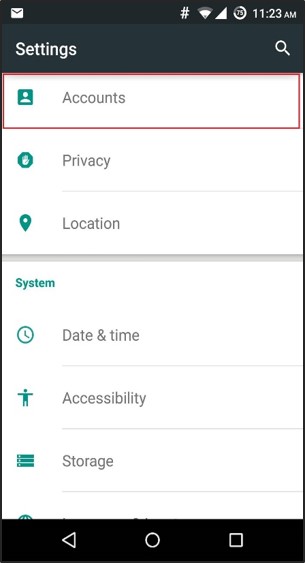
- Select "Add Account"
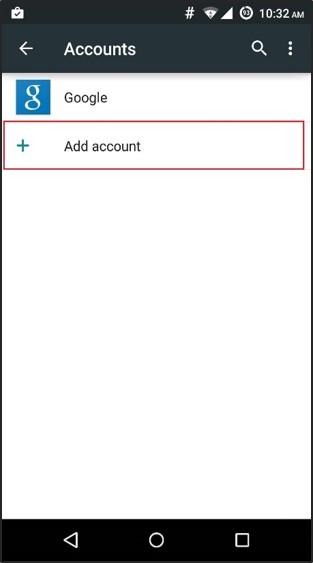
- Type in your username, hit next arrow
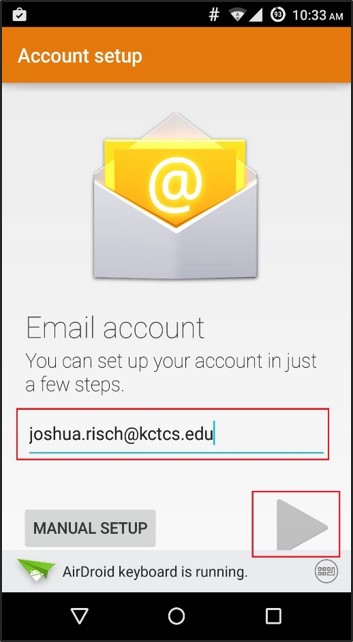
- Type in your password, hit next arrow
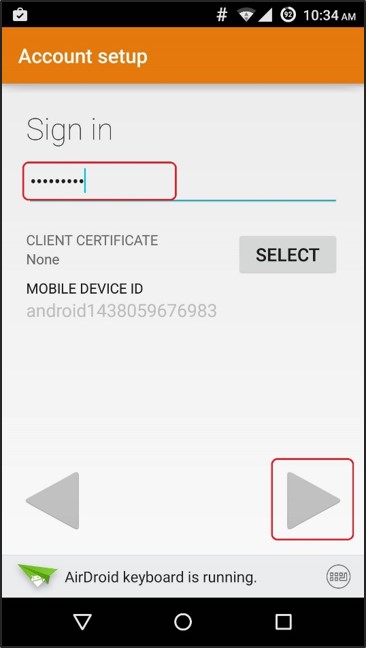
- Verify your information is correct. Server should be "outlook.office365.com" as shown
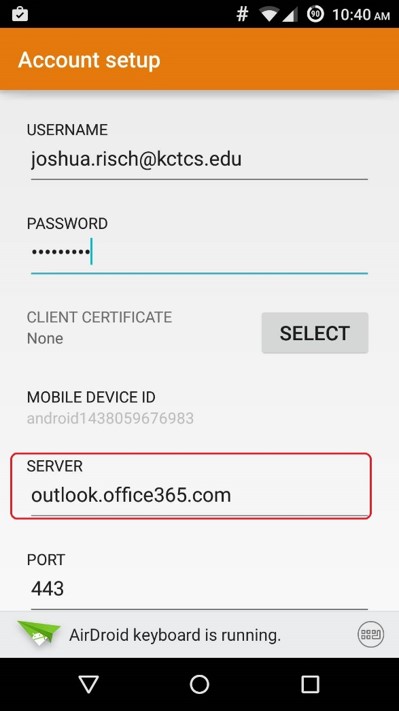
- Remote security administration - this is for your benefit in case it is lost. You can go in through Webmail and perform a remote
wipe. Click "OK" to continue.
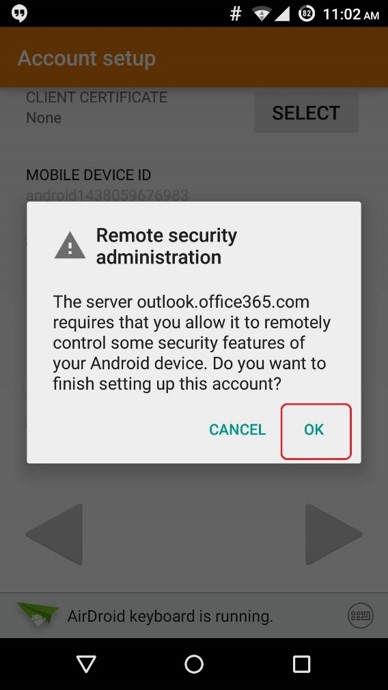
- Select your Sync settings
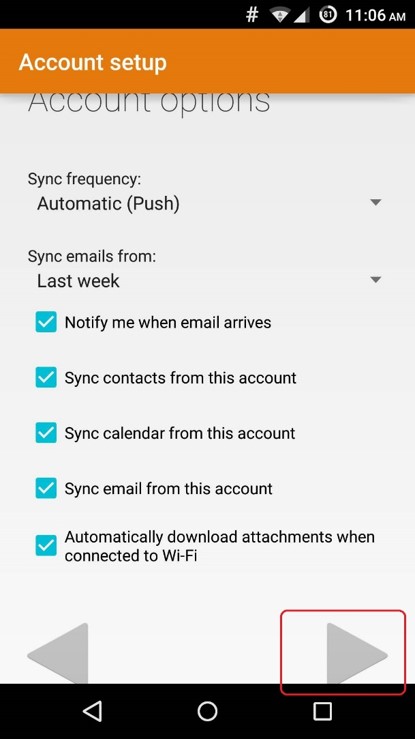
- Activate device administrator?
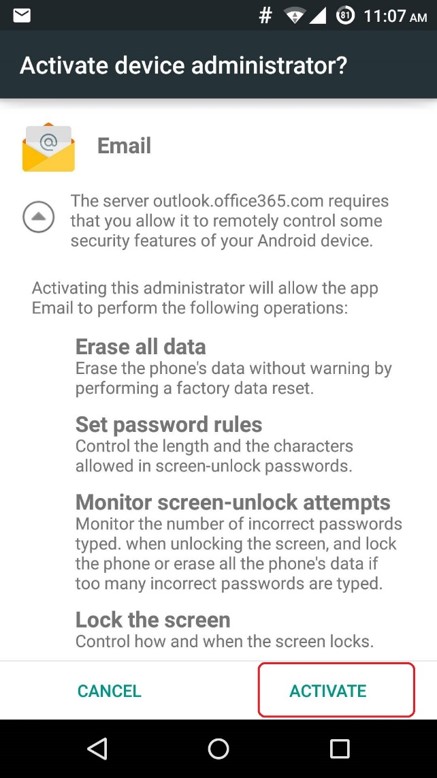
- Name your account
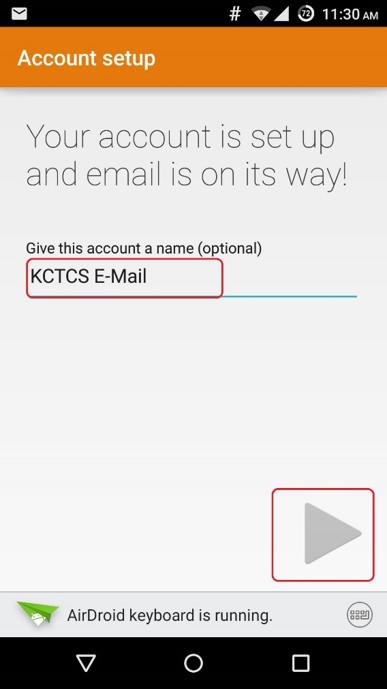
Still need help? Contact Campus IT Support at (859) 442-4100 or by email at gw-ithelpdesk@kctcs.edu
