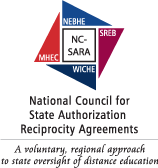Get ahead with online learning
Our Online Learning options provide you with alternatives to traditional courses taught in an on-campus classroom setting. Online courses are fully accredited and transferable, fulfill many program degree requirements, cover the same learning objectives, and are offered in 5, 8, 12 and 16-week options. You register for online courses in the same manner as our other courses. 24/7/365 Online courses are always available! Sign up today to experience learning in a whole new way with our Online Courses.
Is Online Learning for me?
You may be wondering if you can be a successful student in the online classroom. There are many questions to consider, so discuss your options with one of Gateway's advisors.
Benefits of Online Courses:
- Local Center for eLearning support services
- Consistent policies, procedures, and academic calendar
- Access to local, Gateway resources: admissions, financial aid, tutoring, counseling
- Quality courses that follow national standards of excellence in online education
degrees/certificates offered completely online
- Associate of Arts Degree
- Associate of Science Degree
- Business Administration Degree and Certificates
- Computer Information Technology (CIT) Degree and Certificates
- Health Information Technology (HIT) Degree and Certificates
- Human Services Degree and Certificates
- Paralegal Degree and Certificates
Online Class Schedule
We offer quality online courses with multiple start dates.
Frequently Asked Questions
A computer with Internet access is needed, some additional software depending on the course requirements may be necessary – Office is a Free Download (for PC and MacOS) for all KCTCS students. You should know basic word processing, how to use email, and how to attach documents. You will communicate with faculty and students in discussion groups, journals, blogs, and announcements.
A computer with the following specs should be sufficient for online learning:
- Macintosh OS X (10.12 or higher) or Windows PC (8 or higher)
- 4 GB RAM (8 GM RAM or more is highly recommended)
- 20 GB of available hard-drive space
- Screen resolution set to 1280 X 1024
- Broadband/high-speed uninterrupted Internet access; minimum speed of 1.5 Mbps download, 750 Kbps upload
- Webcam, microphone, and speakers